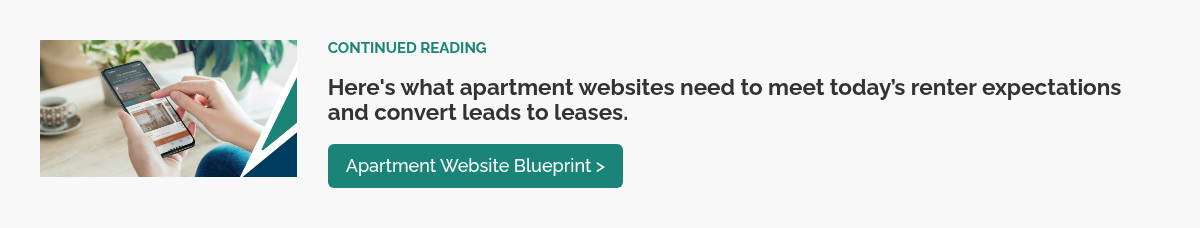Apartment websites don't need dozens of pages to attract, qualify and convert.
High-performing apartment websites can succeed with just four essential pages:
- Homepage
- Floorplan pages
- Amenities page
- Contact page
Let's break down how each page guides renters through the leasing process—plus any optional pages that can help the website's performance and search visibility.
Homepage
The homepage gets the most traffic and sets the first impression. Like any online shopper, renters make snap decisions. The homepage will either invite them to keep exploring or convince them to leave within seconds.
The goal of the homepage is to help renters instantly understand:
- These apartments are a good match for me, and
- This site will help me take the next step.
That clarity should come through in the homepage headline, visuals, supporting copy, and primary call-to-action.
And then there’s the main menu. It should be simple and aligned with a renter’s natural evaluation process.
A good order to follow is:
Home → Floorplans → Amenities → Contact
It’s also best to use sticky navigation buttons—the kind that stay visible as a user scrolls through a page or navigates to others.
Sticky navigation buttons should promote key actions such as:
- Click-to-call
- Apply online
- Resident portal log-in to pay rent or submit maintenance request
A great homepage starts above the fold. What’s the very first thing a renter sees when the page loads? That space determines whether they’ll stay and convert, or bounce in seconds.
Floorplan Pages
Floorplans are the main product apartment websites sell.
Before anything else, renters want to confirm—and more importantly, see inside—the exact floorplan that fits their lifestyle.
Dedicated floorplan pages on the website can showcase photos and video tours, which help renters walk-through a unit and get a clear depiction of its space and features—without needing to schedule an in-person tour.
That keeps them on the path to conversion better than a random mix of photos on a Gallery page or flat, floorplan diagrams with no context.
Beyond virtual tours, floorplan pages are also the best place to highlight:
- Real-time pricing and availability
- Pet and parking policies
- Utilities and fees
- In-unit amenities
- Resident testimonials
- Unit mapping and location tools
Floorplan pages should help renters understand that an apartment community fits their needs, preferred move-in dates, and budget.
→ Learn how floorplan pages can become conversion engines for apartment websites.
Amenity Page
The homepage hooks a renters' interest. Floorplan pages help them find the right fit. But what helps differentiate a community from the competition?
That’s where the Amenity page comes in.
To make an impact, the Amenity page needs two things:
1. A thorough, scannable list of every amenity.
The Amenity page should include a thorough list of features for search engines, AI, and website visitors to clearly understand.
Why? Because search engines and AI tools scan amenity lists to match apartments with specific features renters search for.
2. Messaging that speaks to each community’s ideal resident.
Evaluate each community's typical renters:
- What does their daily routine look like?
- What lifestyle are they seeking?
- What pain points does the property solve?
If many residents work from home, the Amenity page is the right platform for mentioning desk space in units, quiet layouts, coworking lounges, or—even better—featuring a resident’s TikTok reel showing off their home office setup.
An amenity page could also incorporate:
- An embedded Google Map highlighting the community's location with a list of nearby attractions like schools, employers, parks, shopping or restaurants
- Resident testimonials or social proof
- FAQs that answer common questions about pet policies, lease terms, parking, fees, application requirements, and more
An Amenity page isn't a place to dump just a slideshow or embed a highlight video—it should clearly detail the features a community has to support the lifestyle renters want while also highlighting unique differentiators.
Contact Page
The Contact page’s job is to turn interested renters into leads.
Its main feature should be an embedded contact form that connects directly to a CRM or Property Management Software (PMS).
A contact form should capture key renter details, such as:
- Who they are
- Which floorplan they’re interested in
- Their preferred move-in date
- Whether they’re looking to tour virtually or in person
The page will help leasing staff respond quickly—and tailor their approach to each prospect’s specific needs.
The Contact page could also include:
- A tour scheduling tool with a live calendar
- The community’s address (linked to Google Maps, if possible)
- A click-to-call phone number
- Leasing office hours and holiday closures
Without a Contact page—or without the right tools—qualified prospects will fall through because there's no clear next step other than 'Call for Details!'
Optional Pages
Those four essential pages—done right—are more than enough to help a website attract and convert today’s renters.
But there are several optional pages that can further enhance a website’s usability, SEO and AI search performance, and overall renter experience.
A few worth considering:
Resident Portal/Login
Most apartment websites feature a link for current residents to access their online portal—where they can pay rent, submit maintenance requests, and manage their account.
This link is often placed in the main navigation (as a sticky button) or in the footer of every page.
It creates a smoother experience for current residents, while also filtering out resident traffic from analytics, giving cleaner insight into renter traffic and how they're engaging with the website.
FAQs
Think of this as an online version of the questions a leasing team answers every day.
A well-structured FAQ page provides prospective renters with transparent answers to common questions about pet policies, lease terms, parking, fees, application requirements, and more.
The details within the page's answers will be especially helpful going forward as AI tools pull them to provide individualized answers for renters in conversational-style searches.
Blog
An apartment's website is its strongest SEO signal source. In addition to core pages, a regularly updated blog can help improve the community's online visibility in both traditional search and AI-driven results.
Blog posts about:
- Local attractions or neighborhood events
- Resident lifestyle tips
- Testimonials or “day in the life” stories
- Seasonal updates or move-in guides
…can be a meaningful way to get in front of and connect with renters, especially in competitive markets.
Conclusion
Apartment websites don't need dozens of pages to convert renters. If it includes the four essentials—a homepage, floorplan-specific pages, amenities page, and contact page—it will serve as a guide helping renters through their decision-making process.
And when it's clear and easy to find the information they're looking for, renters will be more likely to convert to highly-qualified leads.