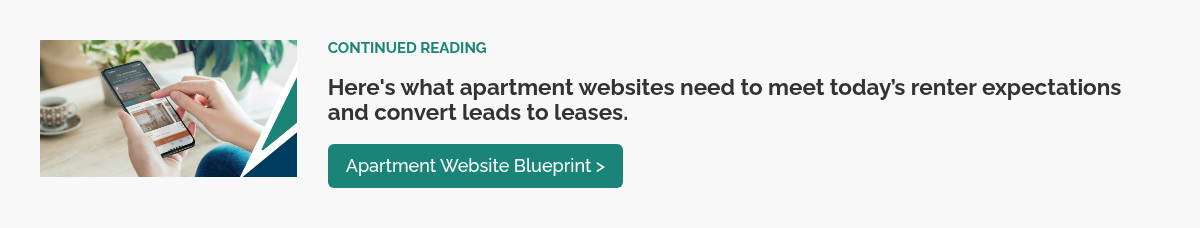The most important page on your apartment community’s website?
It’s not the homepage—even if that’s where most visits begin.
It’s the page that:
- Renters actively search for
- Ads drive traffic to
- AI tools crawl for pricing and availability
- Turns visitors into high-intent leads
- Pre-qualifies prospects before they tour
- Converts leases
- And ultimately grows your revenue
Surprise! We're talking about your floorplan pages.
They’re not just supplemental content or a page with 2D diagrams of every unit type. Great floorplan pages are purpose-built destinations—designed to show renters if your apartments match their lifestyle, budget, and needs.
And on high-converting apartment websites, these are the most strategically designed and optimized pages.
Here’s how to make yours perform like they should:
How to Optimize Your Floorplan Pages for Conversions
1. Lead renters here first.
The purpose of your website is to help renters find the information they need to make a leasing decision.
And every renter knows how many bedrooms they need before they begin their search.
So once they've landed on your website's homepage and ensured your community fits what they're looking for, your floorplan pages are the next place they'll want to visit.
Your website should make that pathway easy to take:
- Use a primary call-to-action like “View Floorplans”
- Feature specific floorplans that align with current demand or specials
- Make “Floorplans” the first item in your navigation, with dropdowns sorted by bedroom count
Your floorplan pages should be just one click from your homepage.
2. Drive paid ad traffic to floorplan pages.
The highest impact of your apartment community's digital advertising strategy is to drive qualified website traffic that converts.
That's why you need to ensure you have ad campaigns in place for each particular floorplan. Here's why
- You’ll have more relevant landing pages for renters searching for specific units (like “2-bedroom apartments in [city]”)
- You can adjust ad spend based on which floorplans need a boost
When your ads point to floorplan pages, you capture higher-intent traffic and send them to a high-intent page that has all of the critical information they'd need to take next steps.
That makes leasing faster and your ads work more efficiently.
3. Use strong visual hierarchy and content clarity.
When a renter clicks into a floorplan page, they should immediately see:
- A walkthrough video or high-quality photo slideshow
- A clear display with the floorplan’s name, bed/bath count, square footage, and live pricing and availability
- A short description of the layout, plus key amenities, pet policies, fees, and mapping
You don’t need to overcomplicate it. Just use clear visuals, concise copy, and up-to-date information—especially on price and availability.
4. Place CTAs where renters make decisions.
A well-designed floorplan page can be a single-stop conversion point.
Renters can see the space. They can check availability. They can picture themselves living there.
Now make it easy to take the next step.
Use high-intent CTAs like “Apply Now” and “Schedule A Tour”—both at the top of the page, and near pricing, availability, or at the very bottom.
Add sticky versions of those CTAs to your main navigation so they’re always visible, even while scrolling.
5. Add urgency and scarcity signals.
Even with those CTAs throughout the page, there's still one ingredient missing:
Scarcity.
If a renter loves your apartment and sees there are only a few units left—or there’s a special running—they’re far more likely to convert.
Ways to create urgency:
- Show limited availability (“Only 1 left!”)
- Highlight specials with visual banners or price strikethroughs
- If none are available, display when the next one will be—and prompt them to join a waitlist
If you do have many units available, don’t show them all. You want to avoid giving renters a reason to delay.
6. Add renter testimonials or floorplan-specific reviews.
Sometimes renters need just a little more confidence before they act.
That’s where social proof helps.
Today’s renters often trust what other residents say more than what you say.
Add resident testimonials about the layout or convenience of the floorplan on its page. Embed an Instagram Reel or TikTok of a resident showing off their interior design or work from home space in that floorplan.
This goes a long way in both building trust and also helping renters validate their thoughts.
7. Recommend similar floorplans.
Despite your best efforts, sometimes a renter clicks into a floorplan and realizes it’s not quite right—or it’s unavailable.
But if they’re on your site, they’re interested. Don’t lose them.
You can do this by including a "You might also like" section below the fold highlighting similar floorplans in your community or portfolio.
It keeps renters engaged—and gives them an easy next step without leaving your site.
Ready to turn your floorplan pages into conversion engines?
High-converting apartment websites don’t treat floorplan pages as an afterthought—they build around them.
When floorplan pages are optimized with video, pricing, availability, CTAs, and clarity, it becomes your website's conversion engine—pre-qualifying renters and driving real leasing results.
That’s exactly how RentVision’s Community Websites are designed.
Every site comes standard with floorplan-specific pages featuring real-time data, engaging media designed to convert—helping you lease faster and smarter.
Schedule a demo to learn more.