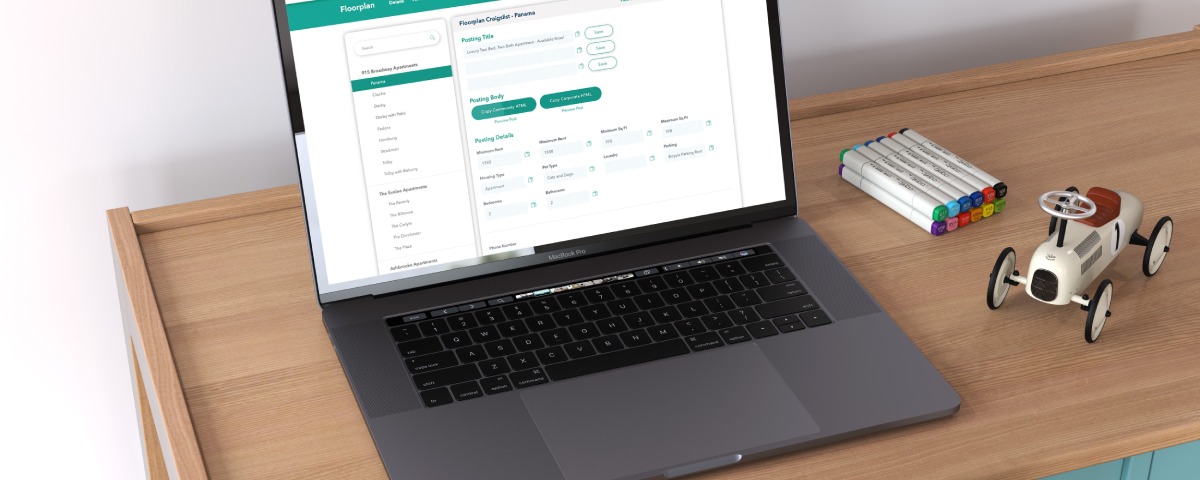After logging into the RentVision Platform, you have two ways to get to the Craigslist Post Generator:
- Starting on the Dashboard, click on the Marketing tab at the top of the page. From there click on the Website tab and finally the Floorplans sub-tab.
- Select the floorplan you want to create a post for on the left side of the page.
- Click the Craigslist sub-tab at the top of the page.
OR
- Starting on the Dashboard, scroll to the Floorplans section at the bottom of the page.
- On the far right, under the Actions column, click the peace symbol on the floorplan you want to generate a post for.
Creating Your Craigslist Post Template
- Log in to your community’s Craigslist account.
- NOTE: We cannot publish posts for you on Craigslist because they do not allow third-party posting. You should have a specific account that your leasing staff will use to post from in the office/clubhouse.
- From your account, go to the upper right corner where it says “new posting in city/state.” Make sure the location is correct and select “Go."
- Check "Housing Offered"
- Check "Apts/Housing For Rent"
- At this point, you will notice that the Craigslist Post Generator and the actual Craigslist post are laid out similarly for ease of use.
- Next to each field is a little paper button. By clicking on this, you are copying the content listed and can paste it into your own Craigslist post. You can see the buttons marked in the screen capture below:
- NOTE: The phone number listed in the RentVision Platform is a tracking number. This is what allows us to track calls coming directly from Craigslist. This way, we can gather data to know whether Craigslist is bringing in qualified leads and leases or if it's not.
- Make sure to enter your address here:
This will allow a map with your community’s location to show up in the post. - You also need to enter the following information in the specified fields shown above:
- Phone Number
- Contact Name
- Posting Title
- Posting Body
- Posting Details
- Show on Maps
Additional Notes on Posting in Craigslist
Here are a few items to keep in mind as you utilize the Craigslist Post Generator:
- While your name may appear in the RentVision Platform, we don't recommend listing anyone's name on Craigslist. Instead, enter job titles such as Leasing Agent, Leasing Staff, or Property Manager.
- With the Craigslist Post Generator, you have the ability to save up to three posting titles for each individual floorplan.
- You can use floorplan-specific content, pet-friendly language (especially if you don’t have breed restrictions), or current specials in the title.
- DON’T USE CAPS OR MORE THAN ONE EXCLAMATION POINT!!!!!! This tends to look more like spam than a legitimate post.
- This is one of the biggest benefits to using the Craigslist Post Generator: Instead of typing up a brand new posting body for each floorplan, you can click the Copy Community HTML button and paste the content Into Craigslist without typing a thing.
- It is important to specify laundry and parking to help further qualify prospective residents.
- Log in to your Craigslist account to view your live posts.
- When you paste the Community HTML over to Craigslist, it will look strange because it is code. Once the post is made live, you will see a sharp post with a call-to-action and tracking link as well as the floorplan and community information.
- You can also see what the live post will look like by clicking Preview Post next to the Copy Community HTML button inside of the RentVision Platform.
- Finally, If you are pet-friendly, you want to check the Cats Ok/Dogs Ok boxes. When searching on Craigslist, there is the option to narrow down search results to include only those with Cats Ok/Dogs Ok boxes marked, and those qualifications are very important to apartment hunters.
How to Complete Your Posts
Once you’ve finished creating your post, click "Continue."
You will see a preview of the map. Make sure to verify that the pin is in the correct location. If not, you can move the pin until you are sure that prospective residents will have the most accurate location available. Then click Continue.
- You have the opportunity to load images to the post.
- We recommend using 5-8 photos, but Craigslist allows you to post up to 24.
- Post mainly floorplan-specific photos with a few exterior/amenity photos. Your unit is where your future residents will be living and spending most of their time, regardless of how pretty your pool is.
- Featured Image: The top left photo will be highlighted in yellow - drag your best floorplan photo to this position. This photo will be displayed when search results are showing in the thumb or gallery layout.
- Once uploaded, reorder the photos so your floorplans photos are listed first.
- Click "Done with Images" once you’re satisfied with your selection of visual content. (Remember, the goal is to further qualify prospective residents and get them to your website!)
- NOTE: In the RentVision Platform's Craigslist Post Generator, you will need to scroll down to the bottom of the page to find community and floorplan-specific photos. You will need to download the photos you want to use in your post. (If you are using Chrome or Firefox, you can simply click on the picture to download them.)
- The most efficient way of doing this is to create a Craigslist folder on your desktop with subfolders for each floorplan as well as community photos. Downloading the content will be a one-time project. After that you can simply upload directly from your desktop.
- Click "Add Images." Select the photos you want to use in your post.
- At this point, you’ll be shown an unpublished draft of your post to review. Once satisfied, click "Publish."
- This will not make your post live. An email will be sent to the email connected to the Craigslist account with a link you will need to click to activate your post.
- After you’ve created and published your post, it will show up green in your account as long as it’s live. Posts remain live for up to 45 days.
Important Things to Note
- Avoid over-posting to remain within Craigslist’s terms of user agreement.
- Over-posting specifically can mean posting the same content repeatedly. This will lead to your account being “green ghosted”. Green ghosted means your posts will appear to be live from your account, but if you were to search for them, they wouldn’t show up. Below is a recommended posting schedule to keep your live posts relevant and towards the top of the search results, without getting penalized.
Let’s use this example:
You have units available in all four of your floorplan configurations - Studio, 1 Bed, 2 Bed, and 3 Bed. You want to post every day, but want to avoid over-posting and getting in trouble with Craigslist’s terms of user agreement.
- Monday: Use the Craigslist Posting Tool in conjunction with Craigslist to create two separate posts - one for your 1 Bed and another for your 2 Bed.
- Tuesday: Use the Craigslist Posting Tool in conjunction with Craigslist to create two new posts - a post for the Studio and also for your 3 Bed.
- Wednesday: Login into your Craigslist account to view your live posts. Instead of creating brand new posts, click Renew on the posts you made on Monday for your 1 and 2 Bed floorplans.
- Thursday: Login into your Craigslist account to view your live posts. Instead of creating another 2 new posts, Renew the posts you’d made Tuesday for the Studio and 3 Bed floorplans.
Repeat steps 3-4 for the 45 days the posts remain live. At that point, repeat steps 1-4 start the posting process over again.
While you are going through this process, some of the most important things to keep in mind are:
- You are working to provide as much information as possible to further qualify prospective residents.
- Floorplan-specific content is your best friend.
Conclusion
If you have any additional questions, feel free to reach out to your Marketing Adviser.
They would be happy to help. If you are not a RentVision client and are interested in learning more about our software and tools we use to help our partners succeed in apartment marketing, please contact us using the form on our contact page.