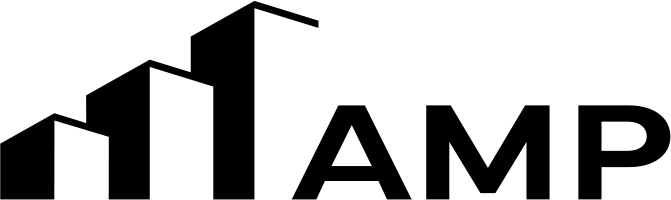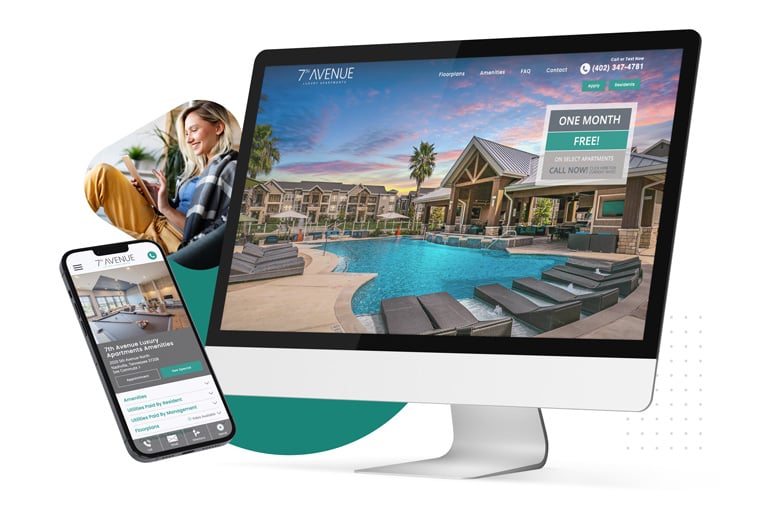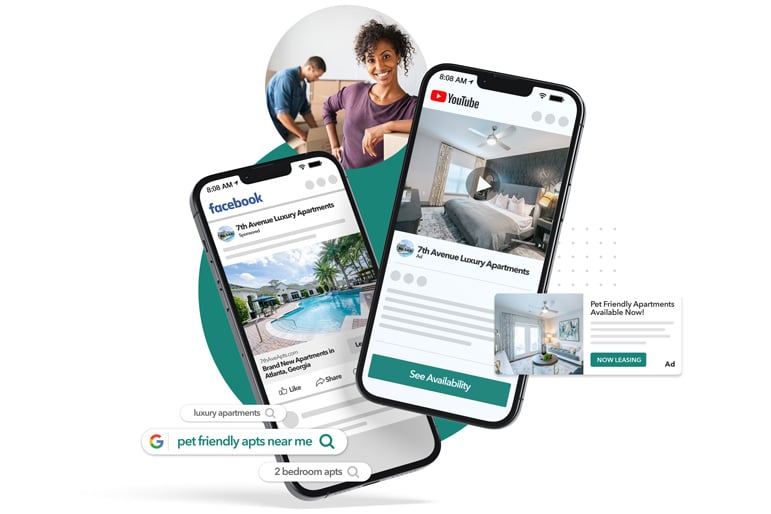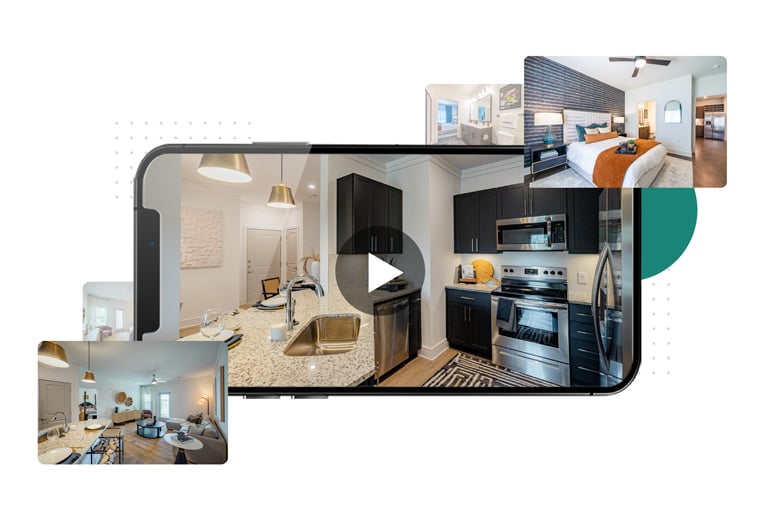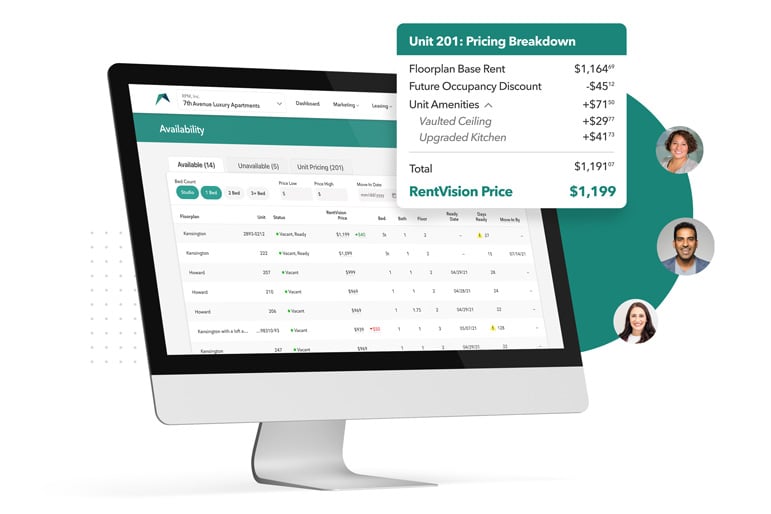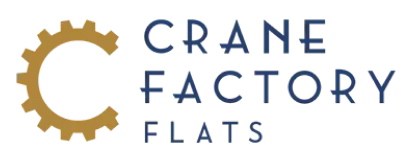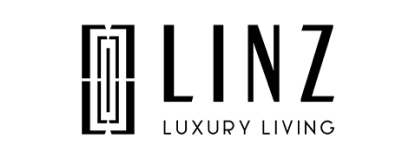"[RentVision] works tirelessly to ensure your digital presence is cutting edge, and their team is one of the most responsive and knowledgeable I have been around."
"[RentVision] facilitated a rapid growth in our website being one of our top advertising sources and completed our lease-up at every community ahead of schedule!"
“One thing I love is that ad spend changes daily. [...] We want to make sure our marketing dollars are being spent wisely and I think there’s no better process than this.”
"RentVision has exceeded all expectations with websites, images, reporting, and most importantly - customer service!"
"Very happy with the customer service! Quick and detailed responses are greatly appreciated!!”
"The weekly and monthly reports [...] allowed us to strategically make changes - from marketing to pricing to leasing. This is a huge time-effective and data-driven tool."
"The website looks amazing! Thank you so much for all your hard work!"
"Thank you! So happy we have all the floor plans on the site for virtual tours!!
"Automated advertising budgets allow me to not have to worry about spend vs. occupancy."
"We absolutely love the virtual tours you guys did! They are amazing!"
"We are so grateful for our relationship with RentVision and its wonderful people!
"Thank you for all of your help! I really like the portal and all of the analytics that are offered."